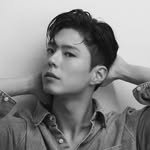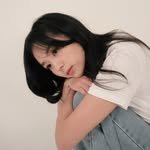인기 검색 계정
Computer Geeks(@computergeeks91) 인스타그램 상세 프로필 분석: 팔로워 1,556,942, 참여율 0.54%

@computergeeks91
비즈니스Computer Geeks
Computer Geeks | Tech Content Creator Let's Learn Together | TECH Tricks 📱| AI Tools🤖| Side Hustles💰| Ethical Hacking💀| Book Summaries📚 |
https://app.adjust.com/1vki36ba@computergeeks91님과 연관된 프로필
@computergeeks91 계정 통계 차트
게시물 타입 분포
시간대별 활동 분석 (최근 게시물 기준)
@computergeeks91 최근 게시물 상세 분석
동영상 게시물 분석
@computergeeks91 최근 게시물

I don’t pay for photo shoots anymore. 📸🚫 Because bad product photos = lost sales. This is how we create clean, studio-quality product images in minutes. One tap. Background gone. Perfect lighting. Realistic shadows. Multiple products? Batch edit them all at once. Now every image looks premium, consistent, and conversion-ready — for our store, ads, and social. If you sell products online, this is a no-brainer. 👉 Try @photoroom Link in bio. #photoroom #productphotography #ecommercetips #aiforbusiness #onlineselling

Secret settings to BOOST your internet speed 🚀📶 Samsung phones have a hidden Wi-Fi menu almost nobody uses — and it can seriously improve your signal quality. This secret Connectivity Labs feature shows: ✔️ Wi-Fi quality ratings ✔️ Channel interference ✔️ Best recommended channel for faster, stable speeds Most people never touch this… and wonder why their Wi-Fi is slow 👀 Save this, try it once, and thank me later. Secret Samsung Settings to Improve Your Internet Speed 📶🚀 1️⃣ Open Settings on your Samsung phone 2️⃣ Tap Connections 3️⃣ Tap Wi-Fi 4️⃣ Tap the 3-dot menu (top right) 5️⃣ Select Intelligent Wi-Fi 6️⃣ Tap Intelligent Labs version multiple times 7️⃣ A hidden menu called Connectivity Labs appears 8️⃣ Open Connectivity Labs 9️⃣ Scroll down and tap Wi-Fi Developer Options 🔟 Tap Nearby Wi-Fi Information 1️⃣1️⃣ Check Channel Utilization 1️⃣2️⃣ Use the recommended channel to reduce interference and improve signal strength 📌 This helps you choose a less crowded Wi-Fi channel for faster, more stable internet. Follow Computer Geeks for more tips & tricks ⚡ #SamsungTips #WiFiSpeed #HiddenSettings #InternetHack #AndroidTricks
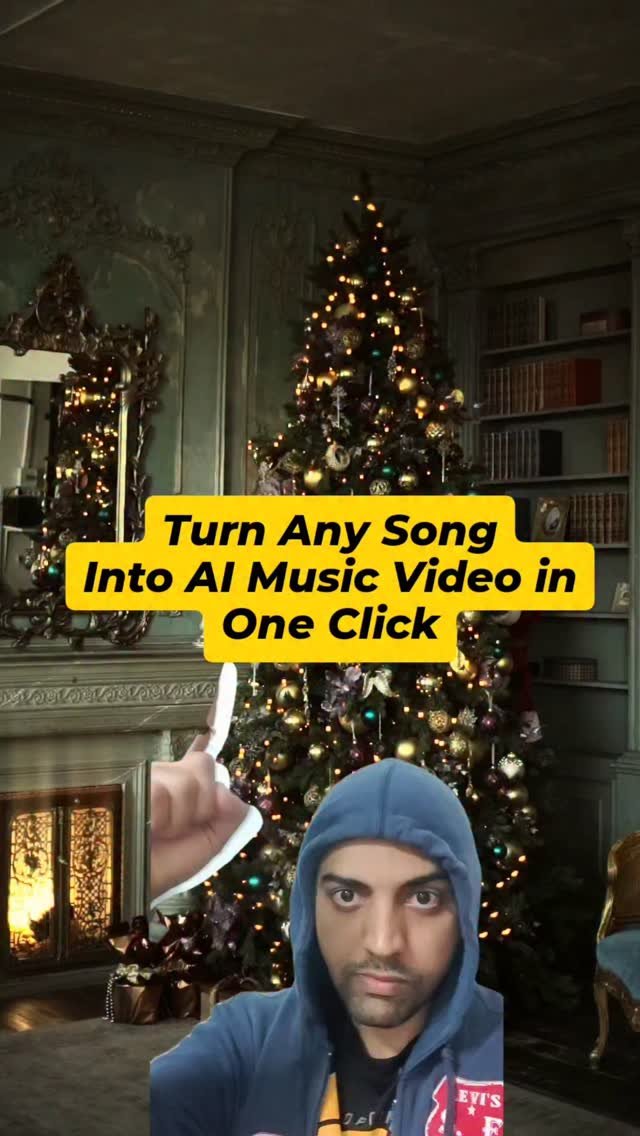
Turn any song into a visual story 🎶✨ Drop in a track, click once, and watch it become a fully-produced AI music video — synced to the beat, styled your way, ready to share. From lyric videos to dance clips and album visuals, this feels like having a full video editor powered by AI 🤖 🎄 Holiday bonus: Try Freebeat.ai and get 10% off Pro with my link. #freebeatai #aimusic #aimusicvideo #aimusicvideogenerator #generateaimusicvideo
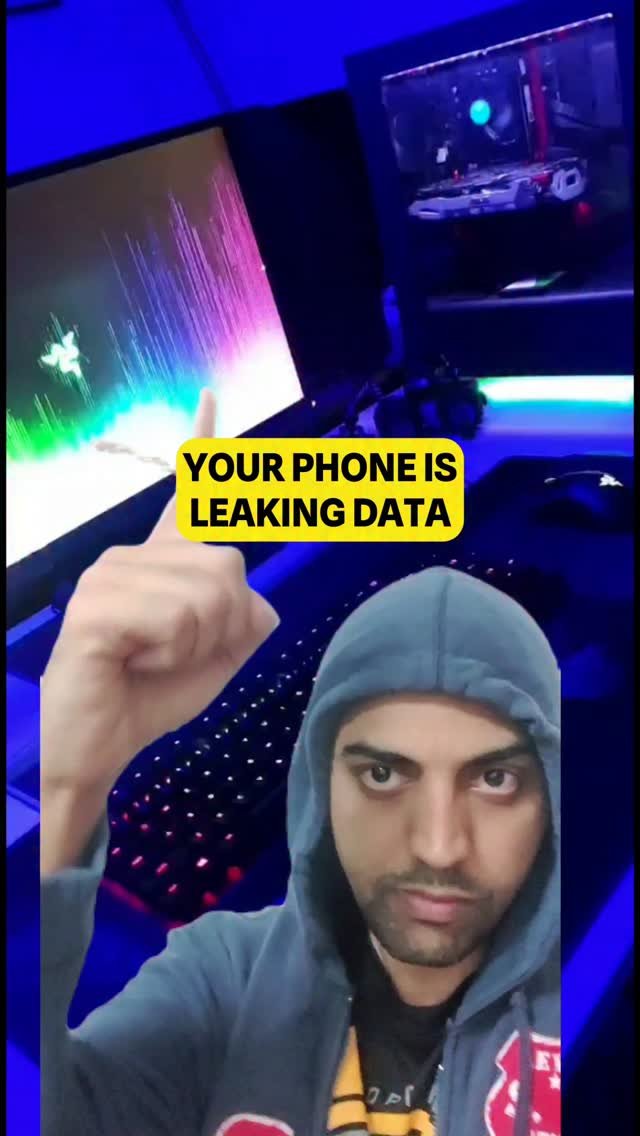
🚨 Your Phone is LEAKING Your Data Right Now! 🚨 Your phone tracks MORE than you think - and nobody tells you what's actually happening. So instead of waiting... I built the solution myself. 📱 THE PROBLEM: Most people have NO IDEA: ❌ Which apps are tracking them 24/7 ❌ Which permissions make NO sense ❌ What data is being collected in the background ❌ How to actually protect themselves Your phone is a tracking device disguised as a tool. 💡 THE SOLUTION I BUILT: I used Emergent AI and explained my idea in plain English: "Build an app that shows: Which apps track you Which permissions are suspicious What to turn off first Real-time privacy alerts" Result? Backend, logic, alerts — all built automatically. No coding required. 🛡️ WHAT THIS APP DOES: ✅ Scans all your apps and shows which ones track you ✅ Identifies suspicious permissions (why does a flashlight need your contacts?) ✅ Priority recommendations - what to turn off FIRST ✅ Real-time alerts when apps access sensitive data ✅ Easy fixes - one-tap solutions to lock down privacy ✅ Plain English explanations - no tech jargon Think of it as a privacy bodyguard for your phone. 🎯 WHO NEEDS THIS: ✅ Anyone concerned about privacy ✅ People tired of targeted ads ✅ Parents protecting their kids' data ✅ Business professionals with sensitive info ✅ Anyone who values their digital freedom Basically everyone with a smartphone. 💪 WHY I BUILT THIS NOW: Most people wait till January to start new projects. I built in December. Why? Because your data is being collected right now, not in January. Every day you wait = more data leaked. 🚀 WHY THIS MATTERS: This could: 💰 Save you money - stop apps from collecting data to sell 🔒 Protect your privacy - take control of your digital life 🛡️ Become a real privacy tool - for everyday users, not just tech experts ⚡ Empower you - understand what your phone is actually doing Knowledge is power. This app gives you both. 🔗 TRY IT NOW: Link in bio 👆 Don't wait. Your phone won't stop tracking you just because it's the holidays. #PrivacyMatters #DataPrivacy #phoneprivacy #appprivacy #phonesecurity

💾 Gmail Says Storage Full? Fix It in 2 Minutes! 💾 Stop paying for Google storage! This hidden setting compresses your photos and frees up MASSIVE space instantly: 📱 QUICK STEPS: 1. Open Google App 2. Tap Profile icon (top right) 3. Select "Manage Your Google Account" 4. Tap "Data and Privacy" 5. Scroll to "Apps and Services" section 6. Tap "Content Saved from Google Services" 7. Scroll down and tap "Photos" 8. Tap three dots (⋮) → Select "Desktop Site" 9. Zoom in and tap cloud icon ☁️ 10. Under "Recover Storage" → Click "Learn More" 11. Check the box 12. Click "Compress Existing Photos and Videos" 🎯 WHAT THIS DOES: ✅ Compresses existing photos from Original to Storage Saver quality ✅ Frees up GIGABYTES instantly (10-50GB typical!) ✅ Quality remains excellent - barely noticeable difference ✅ No deletions - keeps all your photos/videos ✅ Unlimited storage for compressed photos going forward 💡 RESULTS YOU'LL SEE: Before: 14.8 GB / 15 GB used (98% full) 🔴 After: 2.3 GB / 15 GB used (15% full) ✅ Average space recovered: 8-15 GB! ⚠️ IMPORTANT NOTES: Original vs Storage Saver quality: Storage Saver = 16MP photos (still excellent for most uses!) You won't notice quality loss on phone screens Trade-off: More storage vs. slightly lower quality Can't undo: Once compressed, can't get original quality back! Alternative: Pay for Google One storage (₹130/month for 100GB) 🔧 TROUBLESHOOTING: Desktop site not loading? → Refresh page or try different browser Cloud icon not visible? → Make sure you're viewing desktop version → Zoom in to see it better Already using Storage Saver? → This option won't appear - you're already optimized! 🔄 SAVE THIS! Stop paying for storage when you have this free option! Comment 💾 with how much space you recovered! Tag someone always complaining about storage! #GmailStorage #GoogleStorage #StorageFull #phonestorage #techtips
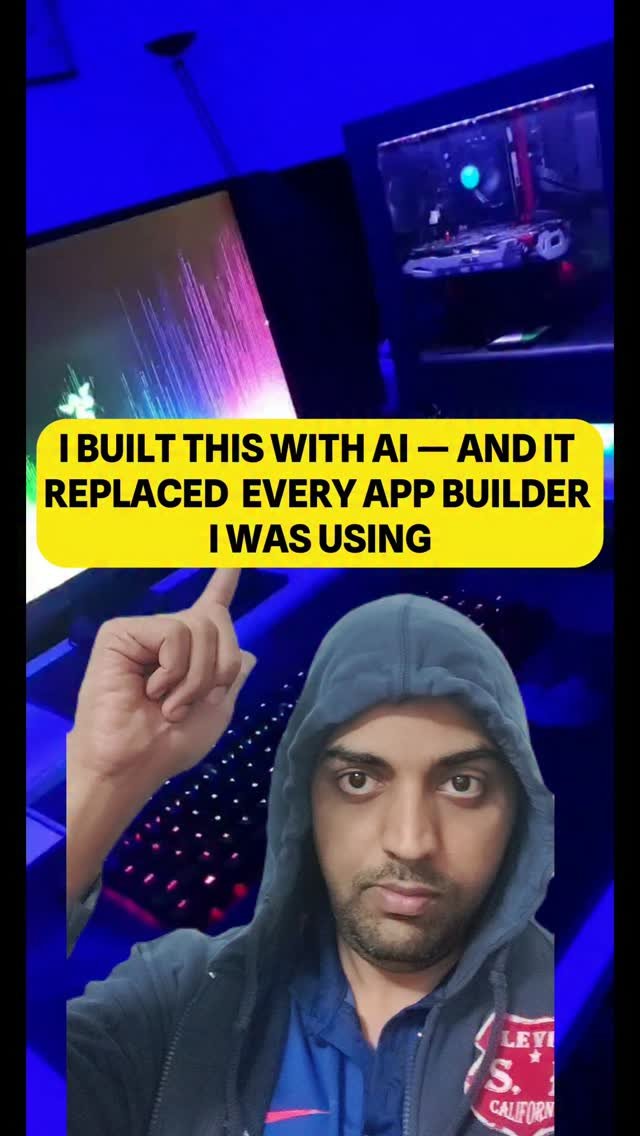
Built this fully-live 3D Vinyl Record Player with AI 🎶 Not a prototype. A real app. On a real domain. What surprised me most wasn’t the visuals — it was how easy everything felt. Pick your AI model. Claude for logic. Gemini for UI. Or let Auto mode handle it without burning credits. Designers can drop a Figma screenshot. Non-designers can grab inspiration from Dribbble. Either way — it just builds. Production-ready from day one. Autoscaling. Global CDN. No stress if traffic spikes. Honestly, it feels like cheating — in the best way. If you’ve got an idea and don’t want to fight tech, try Blink.new. Link in bio. #AIBuilder #VibeCoding #NoCodeTools #AIDevelopment #IndieHackers

Secret Settings People Don't Want You to Know. 📺 Watch Free Live TV Using VLC Media Player (PC & Android) 🖥️ On Windows / Mac (Computer) 1️⃣ Download & install VLC Media Player If you already have it, open VLC. 2️⃣ Open VLC Media Player 3️⃣ Click Media (top-left menu) 4️⃣ Select Stream 5️⃣ Go to the Network tab 6️⃣ Paste this link 👇 https://iptv-org.github.io/iptv/index.m3u 7️⃣ Click Stream 8️⃣ Click Next 9️⃣ Under Profile, select Video – H.265 + MP3 (MP4) 🔟 Click Next 1️⃣1️⃣ Click Stream 1️⃣2️⃣ Wait a few seconds for it to load Once loaded, choose any TV channel and watch it live 🎉 📱 On Android Phone 1️⃣ Install VLC Media Player from the Play Store 2️⃣ Open the app 3️⃣ Tap Stream / Network Stream 4️⃣ Paste this link 👇 https://iptv-org.github.io/iptv/index.m3u 5️⃣ Tap Play / Stream 6️⃣ Wait for it to load 7️⃣ Select any channel and start watching 📡 ⚠️ Tip: Channels may take a few seconds to load — just switch if one doesn’t work. 👉 Follow Computer Geeks for more tips & tricks #TechHacks #HiddenFeatures #VLCMediaPlayer #FreeLiveTV #iptv
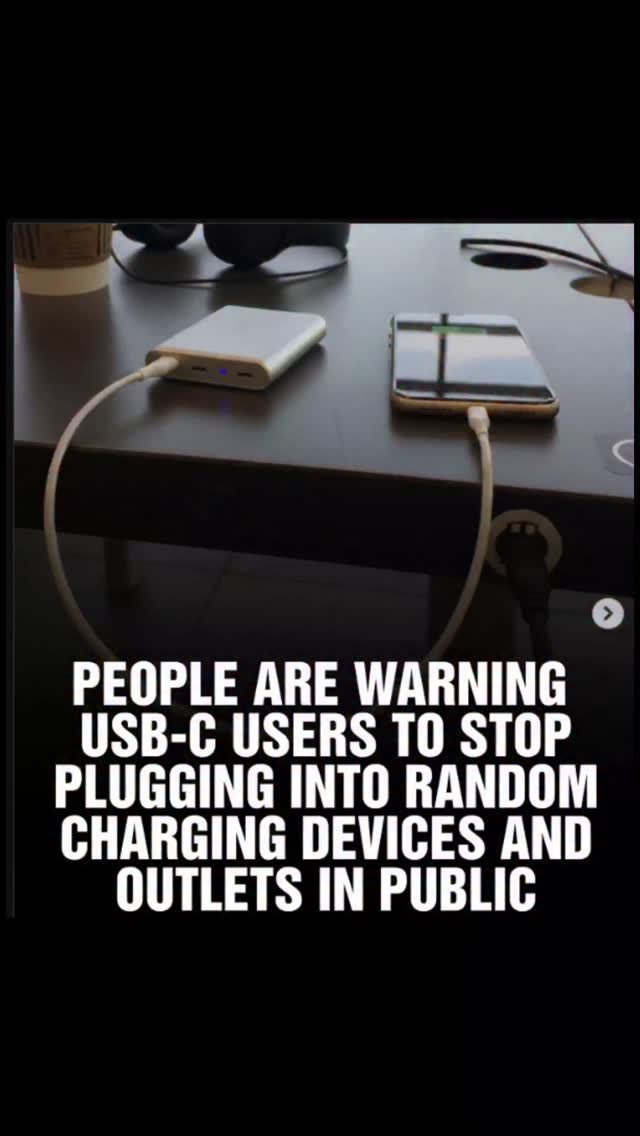
New USB-C Scam Alert ⚠️ If you use a modern smartphone, this is something you need to know—especially when charging in public. USB-C ports don’t just carry power. They also transfer data. That’s the loophole scammers exploit in a scam often called juice jacking. While large-scale real-world attacks are still rare, the risk is real enough that agencies like the FBI and the LA County District Attorney’s Office have issued official warnings. Here’s how the scam works: Scammers carry power banks that look completely normal. They approach victims with a fake emergency and ask to plug in their phone to “test” a charger. The key danger? They ask you to unlock your phone while it’s connected. If you do, that device can instantly access and copy your photos, videos, messages, and personal data—often used later for identity theft or blackmail. The good news: This scam fails if your phone stays locked. Stay safe: • Don’t unlock your phone when charging from unknown sources • Use your own wall adapter + AC outlet • Carry a trusted personal power bank Awareness is your best defense. #USBCScam #JuiceJacking #CyberSecurity #PhoneSecurity #DataPrivacy DigitalSafety ScamAlert TechAwareness SmartphoneTips OnlineSafety PrivacyMatters PublicCharging TechScams iPhoneTips AndroidTips
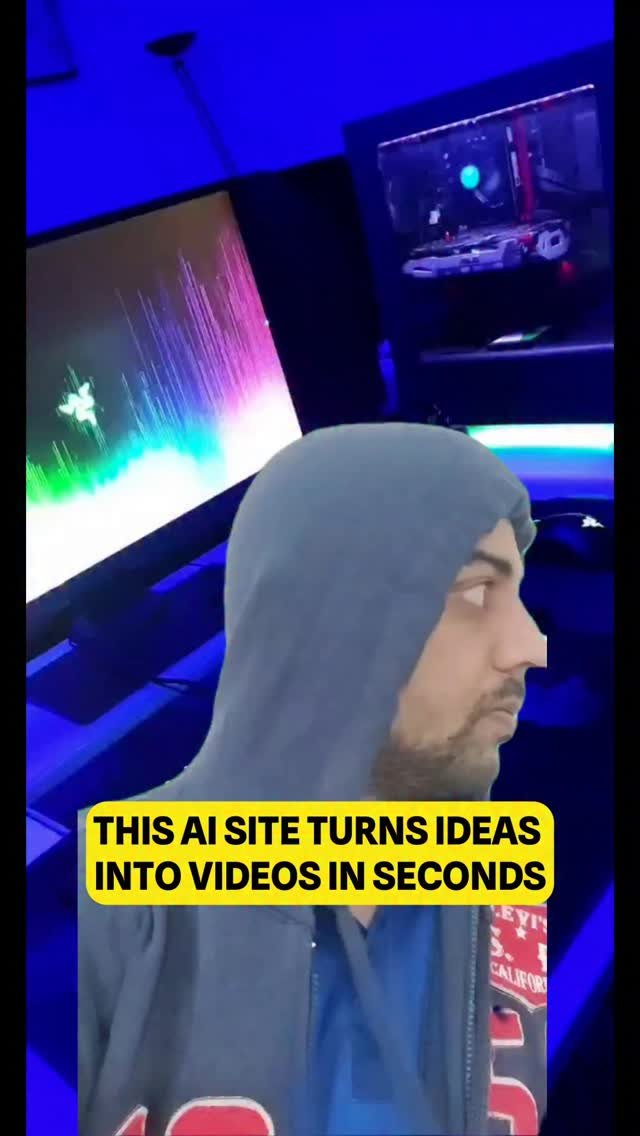
🎬 An epic cat heist at the Louvre... created in SECONDS 🐱✨ Turn your wildest ideas into AI videos in seconds with Skira.ai—no editing skills needed. Just imagination. Literally type a prompt → AI creates the magic → You go viral 🚀 From cute pets to insane fantasy clips... this is so addictive. ✅ Try it FREE: 1️⃣ Go to skira.ai 2️⃣ Sign up & register 3️⃣ Click Credits → To Do 4️⃣ Enter code: 649B95 for bonus credits 5️⃣ Start creating NOW 🎥 Remix trending videos or start fresh with Text-to-Video. Your next viral moment is one prompt away. Link in bio 🔗 #AIVideoGenerator #TextToVideo #AICreator #CreatorTools #TechTok #NoCodeCreative #ArtificialIntelligence #VideoCreation #ContentCreator #AIContent #ViralVideos #CreativeAI #FYP #Shorts #Reels #ViralTok #AIGenerated #TechTrend #CreatorEconomy #AnimeAI #AIArt #CreativeTools #FreeCredits #signupbonus

If you sell clothing online and your product photos still look like this… you’re leaving money on the table 💸 This is PhotoRoom — an AI product photo editor built for ecommerce sellers. I upload one photo, remove background, use Ghost Mannequin, then add a virtual model. In minutes, I have clean, studio-ready product images — no photoshoot, no models, no studio. Made with #photoroom Link’s in my bio #photoroom #aiProductPhotography #productPhotography #ecommercePhotography #clothingPhotography #photoEditor #editPhotos #aiToolsForDesign #onlineBusiness #productimages
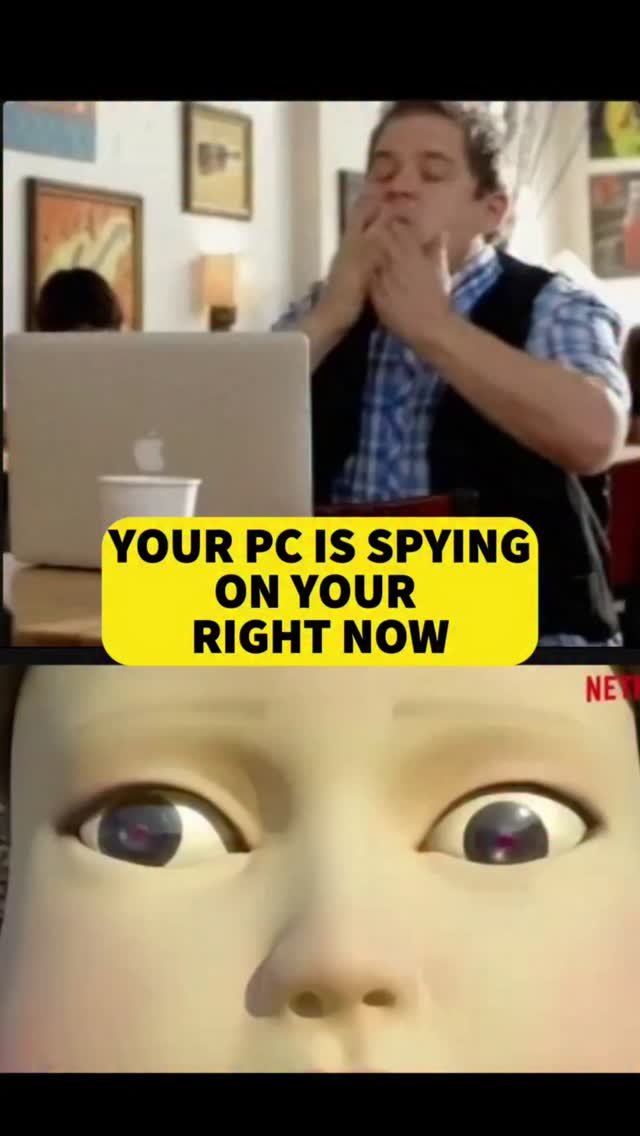
🔒 YOUR PC IS WATCHING YOU! Here's how to take back control of your privacy in minutes: 1: Press Windows + R → Type services.msc Find "Connected User Experiences and Telemetry" Change startup type to DISABLED ❌ Stop Microsoft from collecting your data! 2: Disable "Windows Error Reporting Service" No more crash reports sent to Big Tech 🚫 3 & 4: Turn off "Diagnostics Policy Service" & "Remote Registry" 5: Press Windows + R → Type msconfig Go to Services tab Hide all Microsoft services Click "Disable All" → Restart Your PC, YOUR rules! 💪 Save this post and protect your digital footprint today. Which privacy tip surprised you the most? Drop a comment below! 👇 #PCPrivacy #DigitalPrivacy #TechTips #WindowsTips #PrivacyMatters #TechHacks #PCSecrets #DataProtection #CyberSecurity #TechTutorial #WindowsHacks #PrivacyFirst #TechKnowledge #ComputerTips #DigitalSecurity #TechAdvice #WindowsPrivacy #PCOptimization #TechEducation #PrivacyTips #geektips #TechLife #ComputerHacks #SystemOptimization #techguide

🔒 SECRET Android Settings to Block Hackers on Public WiFi Hackers can track your phone on public WiFi — enable these hidden settings to stay protected. 📱 STEP-BY-STEP 1️⃣ Enable Developer Mode • Settings → About Phone • Tap Build Number 7× • Enter PIN → Developer Mode ON ✅ 2️⃣ Turn On WiFi Protection • Settings → Developer Options • Scroll to Networking • Enable WiFi Scan Throttling ✅ • Enable WiFi Non-Persistent MAC Randomization ✅ 🛡️ What this does: • Blocks device tracking • Prevents WiFi surveillance • Makes hacking harder • Improves privacy + battery life ☕ Must-have if you use café, airport, or hotel WiFi This defends against: Evil Twin attacks - Fake WiFi hotspots Man-in-the-middle attacks - Traffic interception Network sniffing - Packet capture attempts Device fingerprinting - Tracking across networks Targeted attacks - Hackers focusing on your device Retail/mall tracking - Marketing surveillance. Comment 🔒 if you turned it on Follow for more security tips 🚀 #HackerProtection #CyberSecurity #WiFiSecurity #AndroidSecurity #PrivacySettings #PhoneSecurity #NetworkSecurity #TechSecurity #AndroidPrivacy #CyberSafety #HackerPrevention #WiFiPrivacy #PhonePrivacy #DataSecurity #TechPrivacy #SecurityTips #AndroidTips #DigitalSecurity #OnlineSafety #MACRandomization #NetworkPrivacy #TechEducation #SecuritySettings #PrivacyMatters #PhoneTips #CyberProtection